support
For FAQ’s, please select your product from the drop-down menu below. If you do not see your query on this list of FAQ’s, get in touch by emailing support@onesonic.com and we’ll be back to you within 24 hours (Monday to Friday).
For FAQ’s, please select your product from the drop-down menu below. If you do not see your query on this list of FAQ’s, get in touch by emailing support@onesonic.com and we’ll be back to you within 24 hours (Monday to Friday).


The BB-HD1 headphones are compatible with Bluetooth 5, with support for HFP1.7, A2DP1.3, AVRCP1.6, SPP1.2. Bluetooth Transmission Range up to 10metres.
The BB-HD1 headphones use Bluetooth 5, which is backwards compatible with devices using Bluetooth 4.0 and upwards, which covers most consumer-level devices developed in the past five years. If unsure, you can check the connectivity specifications of your device on the manufacturer’s website.
The BB-HD1 headphones can be hardwired to your phone or source device using the standard 3.5mm audio cable provided.
The BB-HD1 headphones have a total working battery time of 13 hours with ANC on and 20 hours with ANC off.
It is possible to use the BB-HD1 headphones while they are being charged, both while using Bluetooth or hardwired method. A standard USB 3.0 to Micro USB cable is provided with the headphones.
The BB-HD1 headphones have Active Noise Cancellation, which can be activated by the simple press of the ANC button on the left earcup. Active Noise Cancellation will reduce the total battery time of the headphones to 13 hours.
Yes, the BB-HD1 headphones are fully compatible with any device supporting Bluetooth Version 5.0. This means you will hear your device’s ringtone through the headphones and can carry out your phone call without ever touching your device.
To answer and end the call, short press the power button on the BB-HD1 headphones.
Yes, the BB-HD1 headphones allow the user to adjust their device’s volume settings without having to go to your device.
Volume can be adjusted with the ‘-‘ and ‘+’ buttons on the right earcup, and tracks can be skipped forwards and backwards with the ‘-‘ and ‘+’ buttons respectively. A full description of gestures is described in the BB-HD1 user manual as well as on the reverse of the headphone’s packaging.
When you open the packaging to your new BB-HD1 headphones, you will see that a custom-made case has been provided. This has allowed us to greatly reduce the amount of wasteful materials used as part of the packaging, reducing the environmental impact of the product.
The BB-HD1 headphones can be connected to more than one device simultaneously. However, during video calls it is recommended that the headphones are only connected to the device which is hosting the video call. If the headphones are connected to another device during video calls, the “connected” prompt will initiate due to Bluetooth hardware continually hunting for connectivity and smooth communication when in “call” or two-way communication mode.

Once fully charged, the BXS-HD1 earphones will provide up to 4hours of operation. The charging case can provide up to 5 full charges and it usually takes 1 to 2 hours to fully charge the case.
Yes, the earphones will automatically power on and off when removed and returned to the charging case. The earphones will connect to any previously paired devices upon removal.
Note: Auto power on/off does not work when the charging case is out of power. The earphones will turn off if they do not find a Bluetooth device after 10 minutes.
The BXS-HD1 earphones are compatible with Bluetooth 5, with support for HFP1.7, A2DP1.3, AVRCP1.6, SPP1.2. Bluetooth Transmission Range up to 10metres.
The BXS-HD1 earphones use Bluetooth 5, which is backwards compatible with devices using Bluetooth 4.0 and upwards, which covers most consumer-level devices developed in the past five years. If unsure, you can check the connectivity specifications of your device on the manufacturer’s website.
Yes, the BXS-HD1 earphones are fully compatible with any device supporting Bluetooth Version 5.0. This means you will hear your device’s ringtone through the earphones and can carry out your phone call without ever touching your device.
To answer the call, Single Tap Touch Control on either of the BXS-HD1 earphones.
To end the call, Hold Touch Control for 2 seconds on either of the BXS-HD1 earphones.
Yes, the BXS-HD1 earphones allow the user to adjust their device’s volume settings without having to go to your device.
Volume can be adjusted with a single tap, and tracks can be skipped with a triple tap. A full description of gestures is described in the BXS-HD1 user manual as well as on the reverse of the earphone’s packaging.
The BXS-HD1 earphones have been designed to meet the demands of high-energy body movement during a variety of exercises. This results in a comfortable yet snug fit in the outer ear, and an IP rating of IPX4, meaning the product is protected against water splashed from all directions.
The BXS-HD1’s Bluetooth capabilities allow for full communication between the earphones and your device, including your favourite Voice Assist function such as Siri or Google.
This is a common occurrence with Bluetooth earphones, but it can be easily rectified by simply resetting the connection to the device.
To reset/reconnect the left and/or right earphone(s),
This resets the earphones and disconnects them from all paired devices. The earphones can then be repaired.
Note: It is recommended to refresh the list of Bluetooth paired devices on your audio source, or Unpair/Forget the ‘ONESONIC BXS-HD1’ prior to repairing.

iPhones using iOS 14 and 15 have reported issues relating to Bluetooth which includes randomly disconnecting from Bluetooth devices. This includes iPhones which have iOS 14 or 15 installed from new, or iPhones which have updated to iOS 14 or above. The simplest fix is the following:
This is a common occurrence with Bluetooth earbuds, but it can be easily rectified by simply resetting the connection to the device.
To reset/reconnect the left and/or right earbud(s),
1. Place both earbuds back into the charging case and keep the lid open.
2. Press and hold the Reset Button on the charging case for approximately 10seconds. Release the button once the LED indicator light on both earbuds shows a continuous Blue and White light for approximately 1second.
This resets the earbuds and disconnects them from all paired devices. The earbuds can then be repaired.
Note: It is recommended to refresh the list of Bluetooth paired devices on your audio source, or Unpair/Forget the ‘ONESONIC MXS-HD1’ prior to repairing.
The MXS-HD1 earbuds have an operating time of typically between 5 and 6 hours when fully charged. The earbuds will recharge when returned to the charging case. When fully charged, the wireless charging case holds enough power for four full charges of the MXS-HD1s.
Yes, the earbuds will automatically power on and off when removed and returned to the charging case. The earbuds will connect to any previously paired devices upon removal from the case.
Note: Auto power on/off does not work when the charging case is out of power. The earbuds will turn off if they do not find a Bluetooth device after 10 minutes.
The MXS-HD1 earbuds are compatible with Bluetooth 5, with support for HFP1.7, A2DP1.3, AVRCP1.6, SPP1.2. Bluetooth Transmission Range up to 10metres.
The MXS-HD1 earbuds use Bluetooth 5, which is backwards compatible with devices using Bluetooth 4.0 and upwards, which covers most consumer-level devices developed in the past five years. If unsure, you can check the connectivity specifications of your device on the manufacturer’s website.
Yes, the MXS-HD1 earbuds are fully compatible with any device supporting Bluetooth Version 5.0. This means you will hear your device’s ringtone through the earbuds and can carry out your phone call without ever touching your device.
To answer or end a call, Double Tap Touch Control on either of the MXS-HD1 earbuds.
To reject a call, press and hold Touch Control for 2 seconds on either of MXS-HD1 earbuds.
Yes, the MXS-HD1 earbuds allow the user to adjust their device’s volume settings without having to go to your device.
Volume can be adjusted with a single tap, and tracks can be skipped with a triple tap. A full description of gestures is described in the MXS-HD1 user manual as well as on the reverse of the earbud’s packaging.
The MXS-HD1 earbuds have been designed to meet the demands of high-energy body movement during a variety of exercises. This results in a comfortable yet snug fit in the outer ear, and an IP rating of IPX4, meaning the product is protected against water splashed from all directions.
The MXS-HD1’s Bluetooth capabilities allow for full communication between the earbuds and your device, including your favourite Voice Assist function such as Siri or Google.
This is activated by holding the Touch Control on either earbud for 2 seconds. A full description of gestures is described in the MXS-HD1 user manual as well as on the reverse of the earbud’s packaging.

The speaker will last 10 hours following one full charge (3 hours).
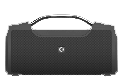
The speaker will last 10-12 hours following one full charge (3 hours).
The speaker has an IPX6 rating, meaning it is waterproof from high pressure water stream.


